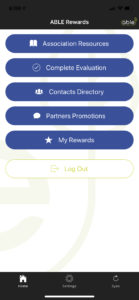What is the ABLE Rewards app?
In 2019 ABLE launched our very own contacts directory and rewards scheme.
Both the contacts directory and rewards scheme can be accessed through our brand-new app ‘ABLE Rewards’.
We are really excited by this development as it underlines our desire to help members connect with and support each other. The rewards scheme also acknowledges the commitment you show as members of attending conferences and sharing your professional knowledge and expertise. Our aim with the rewards scheme is for you to be rewarded for the things you already do as ABLE members. You will be able to spend your rewards on treats and gifts.
The app will require a username and password to access your account. As this is a members’ only app, to do this, we need you to confirm which email address you would like to use.
How do I set this up on my phone?
Download the app
Apple / iPhone: https://apps.apple.com/us/app/able-rewards/id1479976113
Android/Google phone: https://play.google.com/store/apps/details?id=io.reveal.ablerewards
Or search: ABLE Rewards in your app store
Confirm email address
Confirm which email address that you would like us to use to set up your account – so you can access the app. Please send your email address to info@able-pro.co.uk
Setting up the app so you can collect Rewards
You will need to review our app training guides to set up your profile on the app and make your profile Listing active.
If you don’t do this, people won’t be able to locate you on the app and reward you with points.
ABLE Rewards App user guide, click here to download.
Terms and conditions of use
ABLE Rewards terms and conditions, click here to download
Frequently asked questions
I can’t log in to the app?
Have you sent your email address to info@able-pro.co.uk and had confirmation that you are set up in the app?
If you have, you need to review the training guide. Click Forgot Password on the login screen to get started on a password creation for the app.
What can I exchange rewards for?
You can exchange 40 rewards for a box of chocolates and 75 rewards for a bottle of bubbles (usually Prosecco).
We’ll keep adding to the list of treats in response to members’ feedback.
Can anyone see my profile in the app?
No, only registered members of ABLE and the exhibitors at our conferences.
How do I exchange points for rewards?
Review our training guide. Go to My Rewards > Spend Rewards > Click on the Reward you wish to exchange your points for. At the next conference, we’ll have your reward ready and waiting for you. (Rewards exchanged less than 2 weeks before a conference date will need to wait until the following conference or you can arrange with us at the conference to pick up your reward from one of our committee members).
I’ve accidentally given a Reward to the wrong person, what shall I do?
Don’t worry, just contact them and ask them to pay these back to you through the app.
The information on the app feels out of date – what shall I do?
Click on the Sync button in the footer of the app to get the latest updates.
How many Rewards have I got?
Go to My Rewards in the app.
How do I earn Rewards?
Go to one of our conferences or training events and complete an evaluation.
Look out for exhibitors with the Rewards logos on their stand, ask them ‘How can I earn Rewards from you?’
I am having a technical problem and can’t access the app, what shall I do?
Don’t worry, you can email us at info@able-pro.co.uk or speak to one of our committee members at our conferences.
What devices does the app work on?
Only iPhones and Android phones. Unfortunately, the app will not work or display well on larger tablets, Kindles, or other devices.